By Salerno | October 20, 2022
# 1) Super user
sudo su
# 2) Looking for postgresql versions
apt-cache search postgresql-9.*
# 3) Installing on Ubuntu
# 3.1) Create the file repository configuration:
sudo sh -c 'echo "deb http://apt.postgresql.org/pub/repos/apt $(lsb_release -cs)-pgdg main" > /etc/apt/sources.list.d/pgdg.list'
# 3.2) Import the repository signing key:
wget --quiet -O - https://www.postgresql.org/media/keys/ACCC4CF8.asc | sudo apt-key add -
# 3.3) Update the package lists:
sudo apt-get update
# 3.4) Install the latest version of PostgreSQL.
# If you want a specific version, use 'postgresql-12' or similar instead of 'postgresql':
sudo apt-get -y install postgresql
# 3.5) Checking versions avalilable
apt-cache search postgresql
# 4) Knowing information about an package as an example
apt show postgresql-9.6-wal2json
# 5) Becoming an postgresql user
su postgres
# 6) PostgreSQL
# 6.1) Entering PostgreSQL
psql
# 6.2) Checking version
select version();
# 6.3) To leave...
\q
# 7) Checking clusters (example)
pg_lsclusters
# 7.1) Output
#Ver Cluster Port Status Owner Data directory Log file
#14 main 5432 online postgres /var/lib/postgresql/14/main
#/var/log/postgresql/postgresql-14-main.log
#15 main 5433 online postgres /var/lib/postgresql/15/main #/var/log/postgresql/postgresql-15-main.log
# 8) Creating a cluster (a bunch of databases inside a repo)
# If you are looking for the config files, check it out here: computer/etc/postgresql/<VERSION>/main
# To find out where the databases are, you need go to: computer/var/lib/postgresql/<VERSION>
# To manage the DB, the files are: computer/lib/postgresql/15/bin
pg_createcluster 15 teste
# 8.1) Starting....
pg_ctlcluster 15 teste start #or
sudo systemctl start postgresql@15-teste
# 8.2) Stopping...
pg_ctlcluster 15 teste stop
# 8.3) Reloading....
pg_ctlcluster 15 teste reload
# 8.4) Drop
pg_dropcluster 15 teste
# 9) Listing databases
psql
\l
# 10) Accessing template1
# template0 is imutable
\c template1
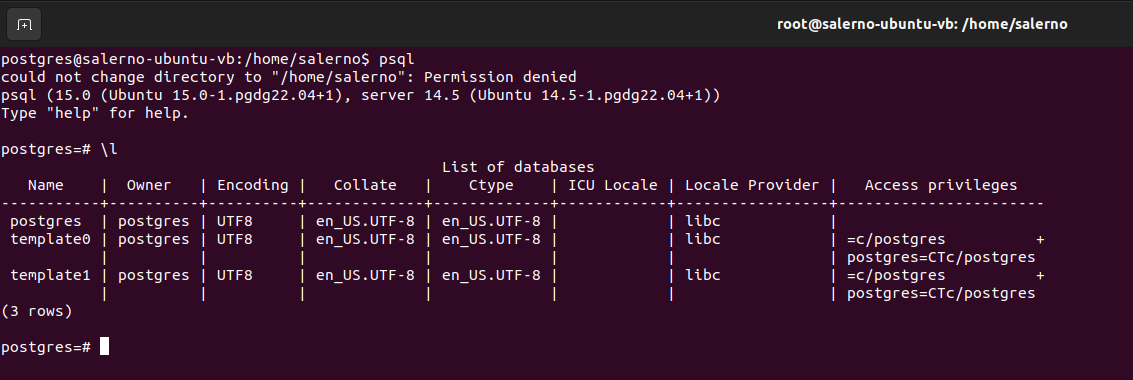
# 11) Create table
create table usuarios(id serial primary key, nome varchar(100));
create database dbnovo;
\c dbnovo
# list of relations
\dt
# 12) Using initdb to activate our DB
# 12.1) Accesing
cd usr/lib/postegresql/15/bin
# 12.2) Creating a new dir
mkdir /var/lib/postgresql/15/teste
# 12.3) Environment preparing
# We've created the environment but it is not online
./initdb -D /var/lib/postgresql/15/teste
# 12.4) Online...
./pg_ctl -D /var/lib/postgresql/15/teste -l /tmp/postgresql.log start
# 12.5) Stopped...
./pg_ctl -D /var/lib/postgresql/15/teste -l /tmp/postgresql.log stop
# 13) More than one cluster...
# 13.1) Accessing (only if the cluster is online)
psql -p 5433
comments powered by Disqus
